3 Ladders to Unbeaten Forex Trading
Immediate start at Forex Trading often goes not the way one expected. There might be countless causes: a wrong approach to trading, working without a plan, defective equipment or online connection, intense emotions. Loads of traders lose their first account and only after that do the research, analyze their actions. Do you want to study how to avoid these mistakes and trade forex in an efficient manner? Study our tips, save time and money for the future winnings.
Choose the Right Goal
The first step is to determine your goals within the time frames. It helps you to uphold motivation, better organize the learning process and quickly get the desired results. For beginners, the best option is the goal that centered on the process, for advanced traders – outcome-oriented goals. Regardless of the goal category, the main purpose should be the development of the trader’s skills, strengthen the motivation, boost of confidence.
And only after you master all necessary techniques, get enough experience, you will understand what process you should follow to achieve your goal and could select the right forex trading strategies.
Set up VPS Server and Trading Platform
By a virtual private server (VPS) on home PC is an outstanding option for traders who want to have a stable online connection and continuous access to the trading account. VPS guarantee a stable working even in a case of some obstacles on their computer. It allows making sure that your settings are still working on the trading platform and your account is safe.
Unique solutions of Forex VPS hosting helps to optimize traders work. FXSVPS offer ready-to-go systems, so setting takes just a few minutes. After login into VPS, you can start setting up your forex trading platform. It can be popular MetaTrader, NinjaTrader, TradeStation, jForex, and others.
Build Your Personal Attitude
Approach for forex trader implies training personal such qualities as patience, discipline, objectivity. Letting your emotions to get on top means risking to have disappointing returns. Discipline will help you in those moments when the system spurs you into active action or when you should throw up the game. A superior solution would be to go back and revise your course of the trade. A fresh look helps you realize what is going on and make the right decision.
Forex trading is a vast number of methods and nuanced. And there is no one certain way how to trade. We can simply recommend you always stay calm and never lose money.

Which Operating System to Choose?
MetaTrader 4, also known as MT4 (get free Forex VPS), is a platform where foreign exchange agents transact online. It comes with two parts, one that is operated by the trader and an additional that the client uses to make their own trades on the stock exchange. Now brokers have a Virtual Private Server (VPS) that they use to manage the MT4 application so that clients do not have any problems placing their orders or keeping tabs on their investments. For the application to run smoothly, it requires an operating system. There are quite a few options to choose from that affect the running of the application in different ways. There is a newer edition of the application, MetaTrader5, but a large number of traders still rely on MT4 to do the job for them.

Operating systems:
There are wide selections of operating systems that are available on the market for the convenience of technology experts and lay people alike. They all have their solid points, but some work better than others when you are using MetaTrader4. This application was shaped to work with a Windows operating system. This means that it really is not companionable with any of the other operating systems like Mac or Linux, no MT4 version was made for them.
There are ways around this obstacle if push really comes to shove. With Linux, for example, you can use software called Wine to run MT4 and make it work. It is not very stable though and this will negatively affect the performance of MT4. A few parts of the programme may underperform or they may not work at all. One vital issue is that users may not be able to access the stock market, which then defeats the whole purpose of using MetaTrader4.
So which operating systems work best for MT4?
As has already been recognized, MetaTrader4 was made to work with a Windows operating system. Now for the purposes of this article, only Windows 2008 R2 Enterprise and Windows 2012 R2 Standard will be compared. They both run MT4 well, and so the question becomes which one of them provides an enhanced user experience all in all.
Microsoft Technical Support:
Microsoft releases operating systems virtually every year. Each one has some improvements above the one that came before. Windows 2012 R2 Standard is the version that was released following 2008 R2 Enterprise. Due to the fact that it is newer, 2012 R2 Standard will get better performance out of the MT4 application. In the event that there are any glitches that require fixing, the 2012 version has mainstream technical support that the 2008 version no longer has.
What conventional support means is that if there are any changes that are required in the operating system they could be made, as well as various upgrades and security modifications. Windows 2008 R2 Enterprise is no longer qualified for this mainstream support. Basically, that means that should there be any issues with running applications like MT4, any help that a client receives will have to be paid for. There are moreover no more upgrades that are available any longer for this operating system which means that if a loophole by hackers or malware is found it will not be resolved by way of a system upgrade.
An additional concern is that this technical support that customers have to pay for, also known as extended support, will be terminated for Windows 2008 R2 Enterprise in the year 2020. In light of this, it is evident that the security that this operating system offers for the use of applications that handle sensitive data such as MetaTrader4 is not long term. Windows 2012 R2 Standard, though, is still in its prime and will receive mainstream support for a decade. This means that must there be a glitch with the way that MT4 works on it, the customer care will help to come up with a resolution for free.
Specs for virtual usage:
Although MT4 was designed to work optimally with both Windows 2008 R2 Enterprise and Windows 2012 R2 Standard, the latter offers a client better usage. Virtual private servers are made to permit the use of several accounts at once and 2012 R2 Standard can better support this load while still offering high performance. The evidence speaks for itself. 2012 R2 Standard has 320 logical processors whilst 2008 R2 Enterprise has a relatively measly 64. The 2012 version has 32 times more disk competence than the 2008 version and almost 3 times more active virtual machines. While Windows 2008 R2 Enterprise has 1000 virtual machines, 2012 R2 Standard has a whopping 8000! MT4 thrives under these conditions.
Information security:
There is enhanced information protection, which is invaluable when dealing with sensitive client information such as that which is processed by MT4 whenever it is used. In the event that it is essential, 2012 offers better recovery options for lost data. There is more flexibility for the user with this server than there is with the 2008 version.
Conclusion:
Eventually, when looking at both of these operating systems sides by side, Windows 2012 R2 Standard is the better operating system to use when running MetaTrader4.