HOW TO CONNECT FOREX VPS FROM WINDOWS 10
In this tutorial, we will certainly show you how to connect to your VPS utilizing the Remote Desktop Program (RDP) from Windows 10.
Windows Remote Desktop Program has been incorporated into all Windows variations from XP on so you don’t need to set up any extra programs.
After finishing payment as well as activating your VPS/Server you will receive an email. You need to take note of the following:.
- Your VPS/Server IP address
- Username and also Password.
On your Windows 10 system, let’s start by clicking on the Start option selection:

In the Start menu selection please start typing Remote Desktop Program and also press [Enter]:

You ought to be presented with the Remote Desktop Program.

Enter your VPS IP address and username in the fields you got in your e-mail after that click Connect:

You will certainly be asked to accept the VPS certification.
Please check the box for don’t ask me again for connections to this computer as well as click on Yes

You now are presented with a Windows — this is your VPS desktop:
Currently, you will need to install your Broker’s MetaTrader 4/5 (or another trading system).
If you are using RDP for the first time we likewise advise inspecting our tutorial on exactly how correctly separate from your Foreign exchange VPS.
Check other topics in Knowledge base