HOW TO MONITOR WINDOWS SERVER RESOURCES

Resource Monitor is a great tool that you can use to monitor the usage of your CPU, Disk, Network, and Memory (RAM) in real-time.
You don’t need to install anything as it’s installed by default on every Windows Server System.
To open Windows Resource Monitor, go to [Start Menu] and in the search box, type [Resource Monitor], and then, in the list of results, click [Resource Monitor].