HOW TO LOCATE LOG FILES IN METATRADER
In this guide we will show you how to locate/find your MetaTrader 4 log files
Start your MetaTrader 4 terminal.
- Go to: [Files] -> [Open Data Folder] (or combination of left [ALT]+[F] keys and then [D] key).

New window should open. That is your MT4 Data Folder. Inside that folder you can see folder called [logs] where will log files from your MT4 Journals tab.

- If you also want to check logs from EAs then you have to go to [MQL4] folder and there folder [Logs] – inside that folder you will see all log files from your MT4 Experts tab.