HOW TO CONNECT TRADING VPS FROM ANDROID/TAB
In this tutorial, we will show you how to connect your Trading VPS using the Remote Desktop computer Program (RDP) from Android.
After finishing payment and activating your VPS/Server you will receive an e-mail. You require remembering the following:
- Your VPS/Server IP address
- Username and Password.
Initially, we need to download the official Microsoft Remote Desktop computer Program (RDP) from Google Play.
- Please open the Google Play Apps industry on your Android system
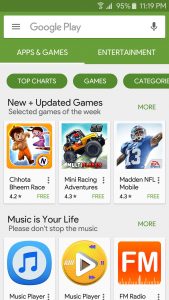
- Search for the main application named Microsoft Remote Desktop computer Microsoft Corporation.

- Search for the main application named Microsoft Remote Desktop computer Microsoft Corporation.
- Click the Install button.
- Microsoft Remote Desktop computer will ask for access. Click on Accept.
- Wait till download will certainly end up.
- After a successful installation, you click on Open.
- Accept Microsoft Remote Desktop computer application terms.
- Right here will be the listing of your saved remote connections.
- Click the plus (+) indication.

- Enter you VPS IP address (IP: port) in the fields below you received in your e-mail.

- Click Show additional choices.

- If you intend to add a customer name, please enter your VPS username as well as password.

- After saving your settings you must exist with the listing of your conserved remote connects.

- Enter your VPS username and also password in the fields below you obtained in your email then click Connect.
- The remote desktop computer application will certainly currently launch a connection to your VPS: You will be asked to approve the VPS certification.
- Please check the box for Don’t ask me again for connections to this computer as well as click Connect.

You must currently be presented with a Windows Desktop — this is your VPS desktop.
If you do not intend to relocate your Windows Computer mouse Arrow you have the capability to switch to Touch. Click the leading menu panel– left symbol, as well as brand-new choices, must appear. Currently, you can choose.
Now you will require to mount your Broker’s MetaTrader 4/5 (or an additional trading platform).