HOW TO ACCESS VPS USING RDP CONNECTION
After completing payment and activating your VPS you will receive an email. You need to take note of the following VPS details:
1. Your Server IP address : It can be like: 149.56.202.16
2. Username – Your VPS username ( Will be provided by us)
3. Password – You will be provided by us.
Step 1: Open Remote Desktop Connection on your PC by clicking on Start and Search for “Remote Desktop Connection”
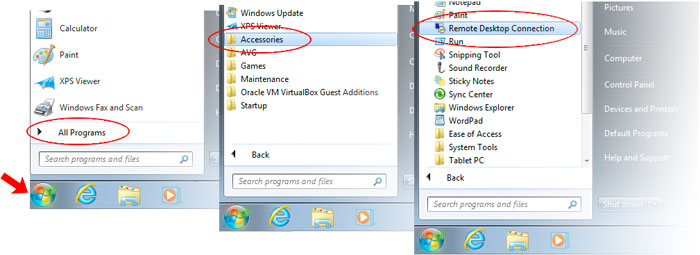
Step 2: Copy and Paste your Server IP address into the Computer field and click Connect
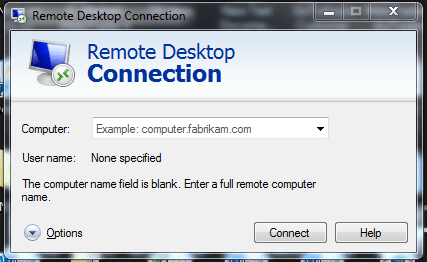
Step 3: Type your VPS username and VPS password. Check the box to remember the password and click Ok
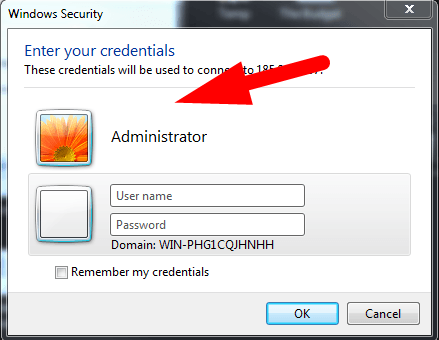
Step 4: Check the box – “Don’t ask me again for connections to this computer” and Click Yes
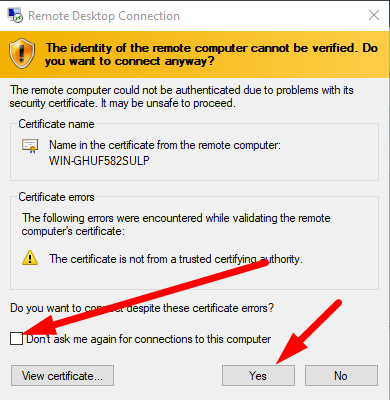
You should now be presented with a Windows Desktop with a blue background.